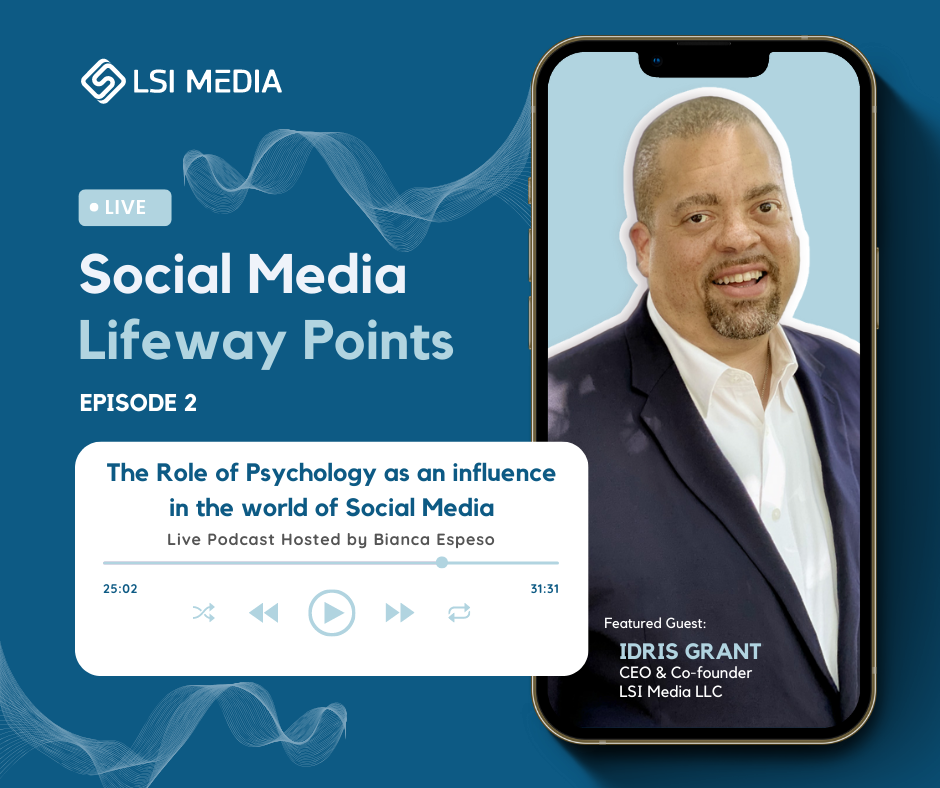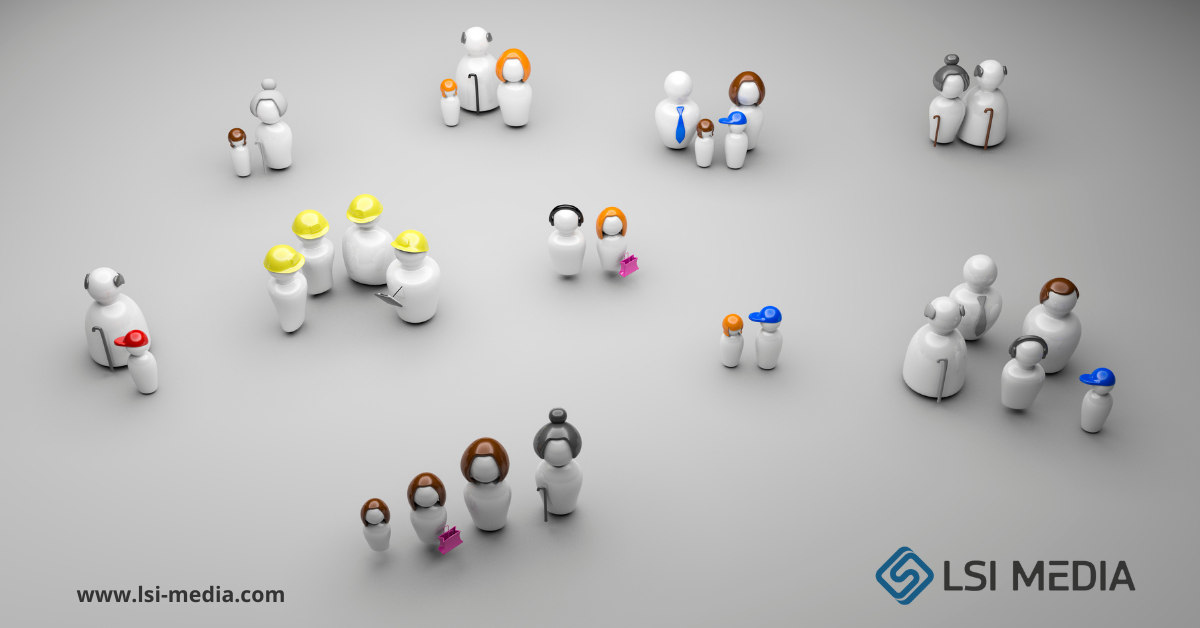[ez-toc]
Here are a few powerful features you might not be using according to LinkedIn expert Wayne Breitbarth. Read on to see the first 3 features. ~LSi Media
Here are a few powerful features you might not be using according to LinkedIn expert Wayne Breitbarth. Read on to see the first 3 features. ~LSi Media
Although many people use LinkedIn, many neglect to utilize the professional network to its full potential; here are some incredibly useful features you might not be using.
Like most social platforms, LinkedIn is constantly evolving and adding features to help you get the most out of connecting with others, typically for professional reasons. Consider using these features to your advantage by giving your profile a professional makeover. LinkedIn features that will help position you as an expert in your respective area include:
1.) Keywords
Incorporating keywords will boost your SEO and help you become found on LinkedIn and your LinkedIn profile found by search engines. Consider the ideal person your profile would speak to, consider your buyer personas, and — if your profile were side by side with another — which words would make you stand out. Have these words thought out and ready when creating or editing your profile.
Areas to incorporate great keywords include your headline, summary, interests, job titles, job descriptions, and skills. A keyword-centric headline will boost your profile traffic and makes you more appealing to prospective employers. Your summary should include keywords relevant to your goals and objectives in your business area. Your interests area is under the additional info area on your profile and another place to incorporate more keywords related to your business or career goals.
2.) Recommendations and Endorsements
Recommendations can be a critical part of your LinkedIn profile, while endorsements seem to confuse people. Both play a role in how you are found during advanced people searches. Endorsements make it easy for a connection to quickly say that you are experienced in a certain area without a full recommendation.
The fact that it’s so easy for a connection to endorse someone makes some LinkedIn users, especially recruiters, dismiss the authenticity of the expertise. Endorsements add to your presence on LinkedIn, though, and can be thought of as a kind of “pantry” full of your best keywords. There may be cases where endorsements for specific skills should be hidden so no one can see it if it is an expertise that you do not feel is a good reflection of your positioning.
To hide an endorsement, go to the pull-down menu at the top of the screen, and under “profile,” click “edit profile.” When you scroll to the “skills” section, you will see a pencil icon. Click the pencil, and see your “skills and endorsements settings.” Hit the “X” next to the skill you would like to delete. You can also reorder these skills simply by dragging them into a different order.
Recommendations are important to your profile because the number of recommendations you receive is highlighted at the top of your page when your name appears in a listing of group members. The number of recommendations you have is also a criteria factor for search rankings. Often, recommendations can only be acquired if you ask someone to provide one. Be sure the writer includes specifics such as the results of your work together, sales increases, or how your expertise was used. Always thank a connection that provides a recommendation.
3.) Professional Gallery
If you’d like to stand out on LinkedIn and attract more business opportunities, visual content and creating a portfolio of work examples is a great ways to get noticed. There are a few ways you can create a portfolio by adding project examples, images, embedded videos, and Slideshare presentations to your profile page. (If you need help creating your LinkedIn professional portfolio, this SlideShare will walk you through the process.)
4.) ProFinder
Find freelancers or consultants for your projects and collaborate with professionals outside your network.
5.) Company Pages
Follow companies of interest to stay updated on their news, job openings, and insights.
6.) Sales Navigator
Utilize advanced search and lead generation tools to connect with potential clients and boost sales.
7.) Publishing
Share your expertise by writing and publishing articles directly on LinkedIn to showcase your knowledge and build credibility.
8.) SlideShare
Upload and share presentations, infographics, and other visual content to engage your network.
9.) Alumni Tool
Leverage your alma mater’s network to connect with fellow alumni and explore career opportunities.
10.) Salary Insights
Gain insights into salary trends, job demand, and compensation benchmarks to make informed career decisions.
11.) Mobile App
Stay connected on the go with the LinkedIn mobile app, which allows you to network, search for jobs, and stay updated with industry news.
In Conclusion
LinkedIn offers a wide range of features that can enhance your professional networking and job search efforts. While many users are familiar with the basic functionalities of LinkedIn, such as profile creation, job search, and connecting with professionals, there are several lesser-known features that can add value to your experience on the platform. These include the ability to create personalized LinkedIn URLs, access LinkedIn Learning courses, showcase your skills through endorsements and recommendations, join and participate in LinkedIn Groups, receive notifications when someone views your profile, and utilize advanced search filters to narrow down your job search. By leveraging these features, you can optimize your presence on LinkedIn and increase your chances of attracting potential employers or business collaborations. So, take the time to explore these LinkedIn features and make the most of what the platform has to offer.
FAQs:
1. What are some lesser-known LinkedIn features?
LinkedIn offers several lesser-known features that can help enhance your profile and networking activities. Some of these features include:
- LinkedIn Recommendations: Give and receive professional recommendations on your profile.
- LinkedIn Groups: Join industry-specific or interest-based groups to connect with like-minded professionals.
- LinkedIn Pulse: Access a personalized news feed filled with professional insights and articles.
- LinkedIn Alumni: Connect with fellow alumni from your educational institutions.
- LinkedIn ProFinder: Offer your professional services or hire freelancers for projects.
2. How can LinkedIn recommendations benefit my profile?
LinkedIn recommendations provide social proof of your skills and expertise. When someone writes a recommendation for you, it adds credibility to your profile and increases your chances of being noticed by potential employers or collaborators.
3. Can I join LinkedIn groups to expand my network?
Absolutely! LinkedIn groups are a great way to connect with professionals in your industry or those who share similar interests. By joining and actively participating in relevant groups, you can expand your network, learn from others, and even discover new opportunities.
4. What makes LinkedIn Pulse beneficial for professionals?
LinkedIn Pulse is a curated news feed that delivers a stream of valuable content, including articles, industry trends, and insights from thought leaders. By following relevant topics and influencers, you can stay updated with the latest trends and enhance your professional knowledge.
5. How can the LinkedIn Alumni feature help me?
The LinkedIn Alumni feature allows you to connect with fellow alumni from your educational institutions. This feature can be beneficial for networking, mentorship opportunities, potential job prospects, and staying updated with alumni events or job postings.
6. How does LinkedIn ProFinder work?
LinkedIn ProFinder is a marketplace where professionals can offer their services and businesses or individuals can hire freelancers or consultants. The platform allows you to showcase your skills, get project proposals, and connect with potential clients or collaborators.
7. Can I create and publish articles on LinkedIn?
Yes, LinkedIn provides a publishing platform called LinkedIn Articles. You can use this feature to write and share long-form content with your network. Publishing articles can help establish your expertise, increase your visibility, and engage with your connections.
Source: Hubspot – 11 Lesser-Known LinkedIn Features You Should Be Using