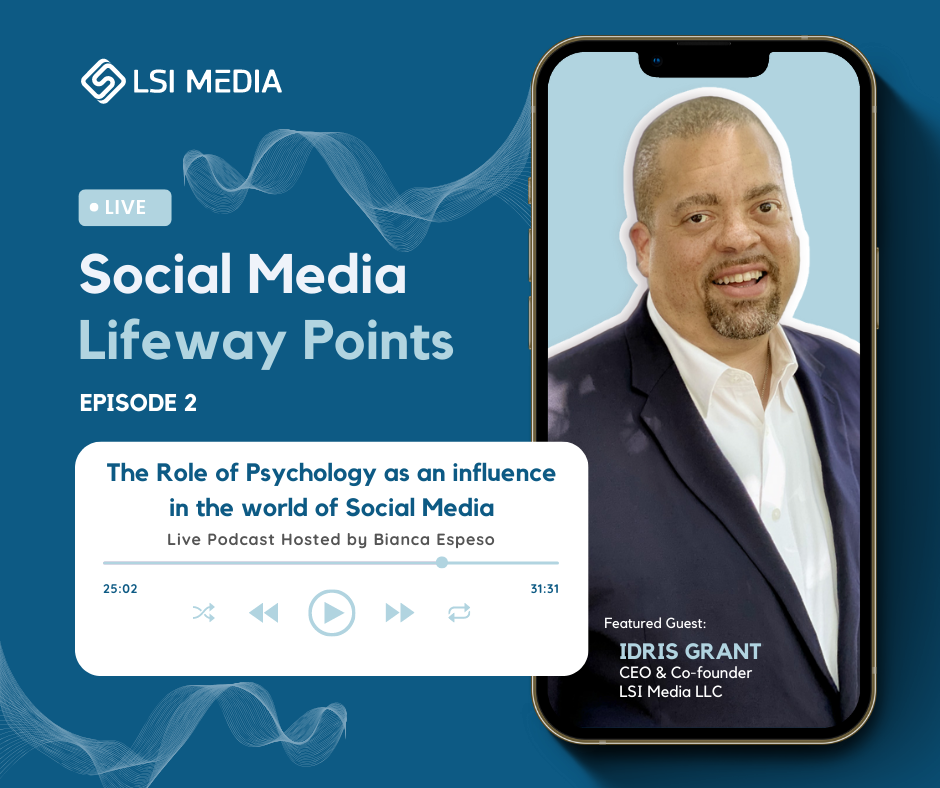[ez-toc]
How effective are Facebook ads in 2020?
One of the most important features of Facebook is the ‘Search Facebook‘ tab for specific users, pages, or groups. This feature allows businesses to find and connect with their target audience. Furthermore, Facebook ads are another excellent feature that can help businesses reach their target audience. Facebook ads use the latest trends and user data to create an ideal demographic that is more likely to convert. By understanding these trends and using targeted advertising, businesses can create a more effective social media strategy.
Despite the fact that COVID-19 presented some uncertainties. Facebook’s ad revenues will grow by 4.9 percent in 2020, according to estimates. As of 2021, Facebook ads will cost an average of $18.68 per action, according to the company (CPA). The cost of reaching your target audience on Facebook is now more expensive than it has ever been.
We are all aware of the impact social media has had on small to large-scale businesses. It has prompted the majority of entrepreneurs to spend more money on Facebook ads. This means that smaller businesses must take this opportunity. Until larger corporations begin to show a similar level of interest. The first step would be to adapt to change and establish that set of attitudes to the world of marketing.
Facebook is still the most preferred portal for 97% of businesses to run different types of ads. Facebook advertising guidelines:
Targeted Audiences:
Lookalike audiences
Pick the right types of Facebook ads
-
carousel ads
-
video ads
-
story ads
Organize your advertising creatives. It’s likely that you already have some ad creatives and eye-catching product photos in your arsenal. Don’t neglect entertainment value, Any advertising campaign that is boring will fail, and Facebook is no exception. The more entertaining your advertisements are, the less they appear to be advertisements. Make sure your campaigns, whether they use humor or imagery, are dynamic and fresh.
Use video if possible
Track and test your Facebook advertising campaigns
-
Tracking specific events
-
reaching a specific audience
-
spending a specific amount of money
Combining Paid and Organic Campaigns
Besides the abovementioned aspects, there is also an efficient way to know the new trends in Facebook. Below are steps on how you can search your competitors on Facebook Ads.
- Log into Facebook
- Search for and Find a Page
- The search bar at the top will likely help. Or you could go to a SERP and type: “Facebook” + “Company Name”.
- Once you’re on the page, look on the right-hand side. The column on the right lists a few different sections.
- Right below the “About” box is a section titled “Page Transparency”.
- Click on the “See More” button in the top right of that box. This will take you to a pop-up with various tidbits of info.
- Close to the bottom right corner of the pop-up, you’ll see “Go to Ad Library”.
- Select and you’ll be taken to a page with all of the current ads for that company.
These steps are helpful ways to efficiently search Facebook ads for new trends. For more tips and guides read the related articles here.
In Conclusion
Searching Facebook ads efficiently for new trends can be a valuable strategy for businesses looking to stay ahead in the digital landscape. By utilizing the various tools and features available on the platform, businesses can gain insights into what is currently resonating with their target audience and identify new opportunities for growth.
Through thorough research and analysis, businesses can discover emerging trends, capitalize on the latest consumer behaviors, and create effective advertising campaigns that drive results. Additionally, staying up to date with the latest Facebook ad trends can help businesses remain competitive in the ever-changing social media landscape. As user preferences and behaviors evolve, businesses need to continuously adapt and refine their advertising strategies to ensure maximum reach and engagement.
By effectively monitoring and leveraging the data provided by Facebook ads, businesses can make informed decisions and optimize their campaigns to meet the evolving needs and expectations of their audience. With its vast user base, powerful targeting options, and in-depth analytics, Facebook remains a valuable platform for businesses to connect with their customers and drive success in the digital age.
FAQs:
1. How can I search for new trends in Facebook Ads?
To search for new trends in Facebook Ads, you can follow these steps:
1. Login to your Facebook Ads Manager account.
2. Click on the “Ads Library” option in the left-hand menu.
3. Use the search bar at the top to enter relevant keywords related to the trends you are interested in.
4. Filter the results by different criteria such as country, date range, page, etc.
5. Analyze the ads that appear in the search results to identify new trends and strategies being used by advertisers.
2. Can I search for Facebook Ads from specific industries?
Yes, you can search for Facebook Ads from specific industries. When using the search bar in the Ads Library, you can include industry-related keywords to narrow down your search. For example, if you are interested in ads from the fashion industry, you can enter terms like “clothing”, “fashion”, “apparel”, etc. This will help you find Facebook Ads that are specifically targeting users interested in fashion-related products or services.
3. Is it possible to search for Facebook Ads by location?
Yes, you can search for Facebook Ads by location. In the Ads Library, you can use the “Country” filter to specify the location you are interested in. This filter allows you to search for ads that are being shown to users in specific countries. By selecting the desired country, you can see the ads that are being targeted to users in that particular location. It can be useful when you want to understand the advertising strategies used in different countries or compare trends across regions.
4. Can I search for Facebook Ads from competitor pages?
Yes, you can search for Facebook Ads from competitor pages. In the Ads Library, you can use the “Page” filter to search for ads specific to any Facebook Page. By entering the name of a specific competitor page, you can see the ads that they are currently running. This can help you gain insights into your competitors’ advertising strategies and identify any new trends they might be leveraging. It’s a great way to stay updated on what your competitors are doing in the Facebook advertising space.